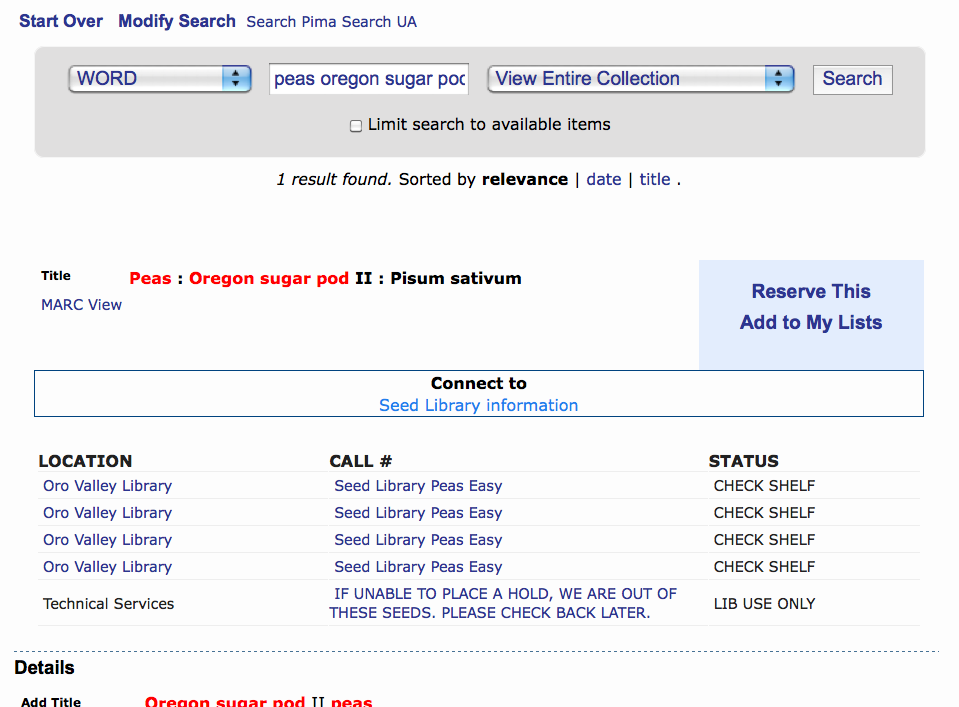Check Out Procedures
Check out procedures can vary quite a bit. Here are a few parameters to consider:
Limits
1. Limits: Limits on the number of packets that can be borrowed are sometimes in place and often range from 3-6 packets. This could also be per season or per year. This system probably work more if the seeds are checked out either through the public library system or by a representative of the seed library.
2. Unlimited: Some libraries allow an unlimited number of packets and request folks take only what they need. It's often recommended that people take 2-3 seeds per plant they intend to grow this season. For example, for 2 zucchini plants a person would take 4-6 seeds. If seeds are really small, then a pinch of seeds is what is a recommended quantity. Signage here educating members about quantities is key.
Self-Serve or Cards
1. Self-Serve: Consider how much on-going commitment you are interested in making to maintaining the library. If you are all volunteer, then a self-serve honor system may be more sustainable in the long run. The Bay Area Seed Interchange Library (BASIL) is the oldest seed library and is all volunteer. Their self-serve system has allowed them to run with minimum volunteer hours since 1999.
2. Cards: If you have unusual things in your collection and are focused on genetic preservation, then an open system may not be the best to maintain your collection. If you decide to check out seeds with a library card, then there has to be a lot of extra time involved from repackaging seeds, making labels for all of those packages, getting bar codes (if it's part of a library check out system) and connecting that information to the library system. These on-going commitments need to defined and supported by public library administration or your organizing group before a deciding on this system. Another consideration to make with repackaging is population sizes. If only 4 peas are put in a package, then folks are going to want to eat all of their peas and not save many (or any) to return. In addition, the population size in terms of genetics is too small and may cause some problems a few generations out depending on the species.
Systems
1. Paper: A binder or some way of keeping membership check-outs on paper is by far the easiest system to set up.
a. Check Out Procedures Overview: Have a paper in the beginning of the binder and perhaps elsewhere in your library to orient people on how to check out seeds. Here is a nice example from the Cape Cod Food Hub Seed Library in Massachusetts.
b. Membership forms: Get a binder. A simple method is to buy A-Z tab dividers and organize membership forms by last name. This could be done as a self-serve form or in a more formal check out procedure. Here are a few examples of paper membership forms:
2. Computer:
a. Not Connected to Library System: Here is a database that the True to Seed Coeur D'Alene Seed Sharing Library in Idaho uses that may be valuable to those of you wanting to have a database. They have an iPad that is secured to a wall. People are supposed to self-check out their own seeds using these resources. The database that can be exported from Wordpress as an Excel spreadsheet.
b. Connected to Library System: A few libraries have pioneered connecting their seeds to the library database. Embedded in the code is a way to take them off the list so folks aren't fined. It does provide great data on what is being used. The Seed Libraries of Pima County Public Library (Arizona) have 8 seed library branches and inter-library loans throughout the county system via the computer. Below are some screenshots of the library search system from Pima County.
Limits
1. Limits: Limits on the number of packets that can be borrowed are sometimes in place and often range from 3-6 packets. This could also be per season or per year. This system probably work more if the seeds are checked out either through the public library system or by a representative of the seed library.
2. Unlimited: Some libraries allow an unlimited number of packets and request folks take only what they need. It's often recommended that people take 2-3 seeds per plant they intend to grow this season. For example, for 2 zucchini plants a person would take 4-6 seeds. If seeds are really small, then a pinch of seeds is what is a recommended quantity. Signage here educating members about quantities is key.
Self-Serve or Cards
1. Self-Serve: Consider how much on-going commitment you are interested in making to maintaining the library. If you are all volunteer, then a self-serve honor system may be more sustainable in the long run. The Bay Area Seed Interchange Library (BASIL) is the oldest seed library and is all volunteer. Their self-serve system has allowed them to run with minimum volunteer hours since 1999.
2. Cards: If you have unusual things in your collection and are focused on genetic preservation, then an open system may not be the best to maintain your collection. If you decide to check out seeds with a library card, then there has to be a lot of extra time involved from repackaging seeds, making labels for all of those packages, getting bar codes (if it's part of a library check out system) and connecting that information to the library system. These on-going commitments need to defined and supported by public library administration or your organizing group before a deciding on this system. Another consideration to make with repackaging is population sizes. If only 4 peas are put in a package, then folks are going to want to eat all of their peas and not save many (or any) to return. In addition, the population size in terms of genetics is too small and may cause some problems a few generations out depending on the species.
Systems
1. Paper: A binder or some way of keeping membership check-outs on paper is by far the easiest system to set up.
a. Check Out Procedures Overview: Have a paper in the beginning of the binder and perhaps elsewhere in your library to orient people on how to check out seeds. Here is a nice example from the Cape Cod Food Hub Seed Library in Massachusetts.
b. Membership forms: Get a binder. A simple method is to buy A-Z tab dividers and organize membership forms by last name. This could be done as a self-serve form or in a more formal check out procedure. Here are a few examples of paper membership forms:
- Round Valley Seed Library in Covelo, Calif. membership form
- Cap Cod Food Hub Seed Library membership form in Cape Cod, MA
2. Computer:
a. Not Connected to Library System: Here is a database that the True to Seed Coeur D'Alene Seed Sharing Library in Idaho uses that may be valuable to those of you wanting to have a database. They have an iPad that is secured to a wall. People are supposed to self-check out their own seeds using these resources. The database that can be exported from Wordpress as an Excel spreadsheet.
- The way it is setup, the check out seed section only shows when you open the webpage on a tablet or phone. You can see theirs at truetoseedcda.org.
- When you open the website on your phone: you will see a select page option, and after selecting it, you will see where there is a member sign in.
- They use a Caldera form. Below is a link that shows how to get to the Caldera forms tab through the back end of a WordPress website.
https://calderaforms.com/
How to Create a Caldera Form in Wordpress - Tutorial video
b. Connected to Library System: A few libraries have pioneered connecting their seeds to the library database. Embedded in the code is a way to take them off the list so folks aren't fined. It does provide great data on what is being used. The Seed Libraries of Pima County Public Library (Arizona) have 8 seed library branches and inter-library loans throughout the county system via the computer. Below are some screenshots of the library search system from Pima County.